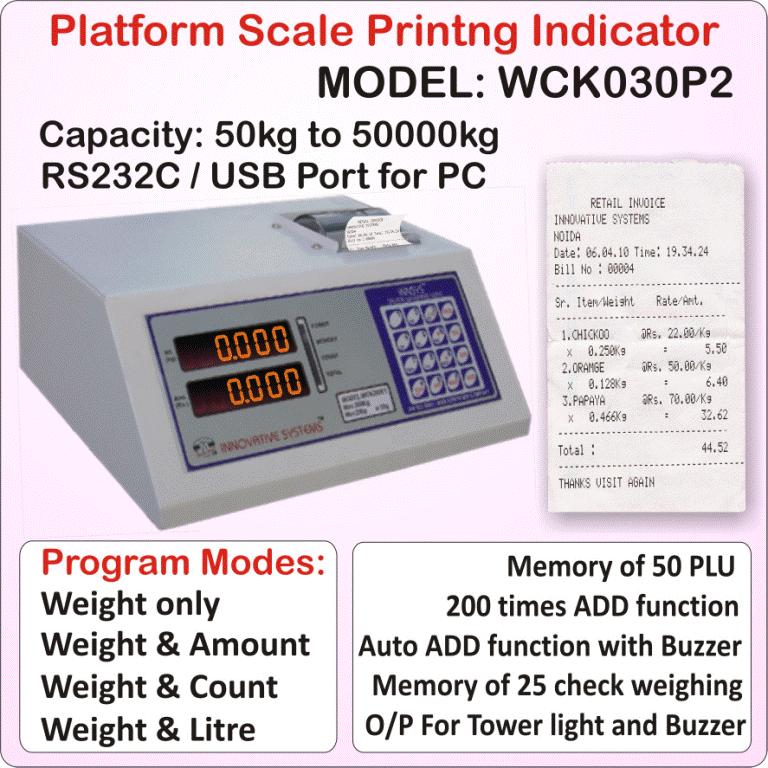Place of origin: India
Capacity: UPTO 5000kg.
Resolution: As required up to 50,000 counts
Model:WCXXXA1
FEATURES:
¢ Computing and printing Indicator, prints bill of sold items with
header, footer, Time and Date. Can print Labels.
¢ Different weighing and Printing modes like Only Weight,
Weight & Amount, Weight & Count, Weight & Litre, Litre & Amount.
¢ Advanced 16 Bit Low Power Micro-controller.
¢ 50 hours In- built Battery Backup (12 hours with normal use
of printer)
¢ Memory of 50 items (PLUs) accessible by Item name wise
and code wise.
¢ Item count function with pre-stored unit weights
¢ In built Thermal Printer for bill printing
¢ 3 selectable printing formats
¢ Customer editable header and footer
¢ Dealer editable banner.(Dealer can feed his name which
appears on PWR ON)
¢ Stand-by Mode & Auto-Off feature.
¢ Prints Time and Date on the bill (In-built RTC)
¢ Auto Zero Tracking and dual accuracy.
¢ Price Computing and weight to Litre conversion
¢ Auto-add and Checker Function.
¢ Memory of 50 Checker settings (Optional).
¢ User Total sale counter in rupees.
¢ All regular features of weighing scale.
¢ Discount in % on bill
¢ Print copies programmable
¢ Available in Pole mountable Table model.
Platform Label Printing Indicator.
Innovative Systems has developed a unique indigenous Platform Indicator, first of its kind price computing and counting indicator with a special feature of automatic label printing if the weighed item is with in predefined weight limits (checker function). Format of labels are as given below:-
Place of origin: India
Capacity: UPTO 5000kg.
Resolution: As required up to 50,000 counts
Model:WCXXXP2 |
 |
|
NAME OF SHOP/ COMPANY |
ADDRESS LINE1……………………. |
ADDRESS LINE2……………………… |
TIME:………….. DATE………… |
WT. ………kg AMT. ……….. |
|
NAME OF SHOP/ COMPANY |
ADDRESS LINE1……………………. |
ADDRESS LINE2……………………… |
TIME:………….. DATE………… |
WT. ………kg COUNT. ……….. |
|
| |
NAME OF SHOP/ COMPANY |
ADDRESS LINE1……………………. |
ADDRESS LINE2……………………… |
TIME:………….. DATE………… |
WT. ………kg |
|
| |
| HOW IT WORKS: |
| Go through the programming manual. |
| Input the header of your label through 16 button key pad on the machine. |
| Select wt. & Amount / wt. & count / wt mode only as per requirement. |
| Set the check limits of weight (Allowed limit of weight variation). |
| Quit from the programming mode. |
| Make sure that thermal paper label role is loaded in the scale. |
| Place the weight on the pan. |
| If the weight is with in checker limits, buzzer will start beeping and label will be printed immediately after the weight is stable. |
| If the weight is outside the checker limits, label will not be printed. |